s3fs allows Linux users to mount an S3 bucket via FUSE as if it were like any other file system.
Install the EPEL repository.
[root@downloads ~]# yum install epel-release
Then install s3fs.
[root@downloads ~]# yum install s3fs-fuse
Copy public and private keys to ~/.passwd-s3fs.
[root@downloads ~]# echo AKIAIOSFODNN7EXAMPLE:wJalrXUtnFEMI/K7MDENG/bPxRfiCYEXAMPLEKEY > ~/.passwd-s3fs [root@downloads ~]# chmod -v 600 ~/.passwd-s3fs
To test, create the directory you wish to mount your S3 bucket on.
[root@downloads ~]# mkdir /mnt/bucket-test
Then try mounting.
[root@downloads ~]# s3fs downloads-repository /mnt/bucket-test -o passwd_file=${HOME}/.passwd-s3fs
My bucket was empty so I do not currently see anything in my mount directory.
[root@downloads ~]# ls -la /mnt/bucket-test/ total 5 drwx------. 1 root root 0 Jan 1 1970 . drwxr-xr-x. 3 root root 4096 Mar 4 11:09 ..
Upload an image from the web control panel.
And then check it is sync’d over to your mount directory.
[root@downloads ~]# ls -la /mnt/bucket-test/ total 22 drwx------. 1 root root 0 Jan 1 1970 . drwxr-xr-x. 3 root root 4096 Mar 4 11:09 .. ----------. 1 root root 17916 Mar 4 11:21 test_logo.png
You may also want to test you can delete the file too.
[root@downloads ~]# rm -v /mnt/bucket-test/test_logo.png rm: remove regular file ‘/mnt/bucket-test/test_logo.png’? yes removed ‘/mnt/bucket-test/test_logo.png’
Currently, if you reboot, the mount will be lost. To make it permanent, make an entry in your fstab.
vim /etc/fstab
My entry looks like this.
s3fs#downloads-repository /mnt/bucket-test fuse _netdev,rw,nosuid,nodev,allow_other,nonempty 0 0
If hot already mounted, the below will mount it.
[root@downloads ~]# mount -a
Reboot and use df -h to check its still mounted on start.
[root@downloads ~]# df -h | grep s3fs s3fs 256T 0 256T 0% /mnt/bucket-test
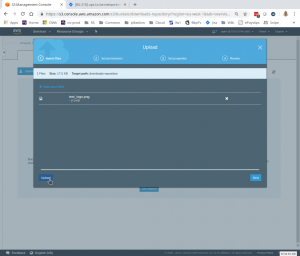
Be the first to comment