
If you own any crypto currency, one thing to always bear in mind, is that you don’t actually own the crypto currency if you don’t own the keys. This means you don’t fully own the tokens you hold on any exchange you use. Therefore it’s always best to keep a certain amount off the exchange and on an offline wallet, under keys you have control over. You could of course download something like bitcoin core directly to your computer and keep the keys there. However, I prefer to use a hardware wallet dedicated to this purpose, such as the Ledger Nano X.
The software required to use this device is ledger-live and is available on Windows, Mac and Linux. On Manjaro or Arch, the ledger-live-bin is available from the supported repositories.
$ pamac search ledger-live
ledger-live-bin
Ledger Hardware Wallet management software and udev rules 2.40.2-1 community
Install this with either pamac:
$ pamac install ledger-live-bin
Or pacman:
$ pacman -Sy ledger-live-bin
That should be it for the installation.
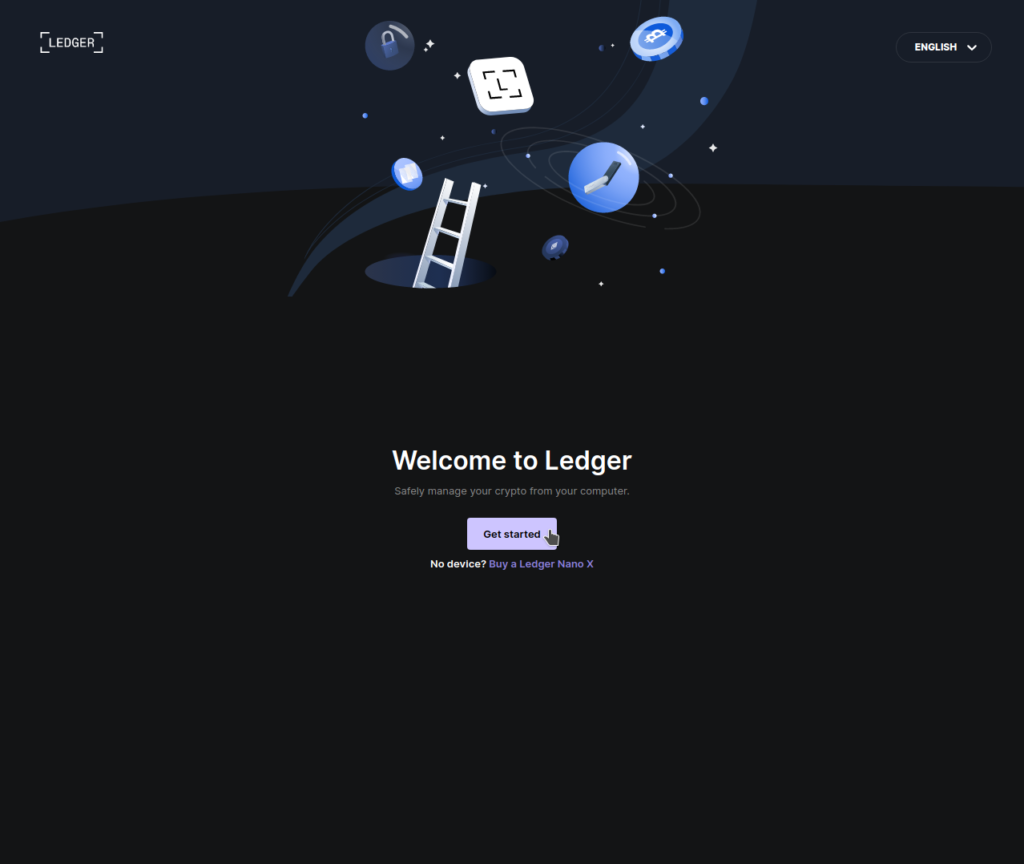
The applications on your Ledger should still be installed and you can see them under the manager.
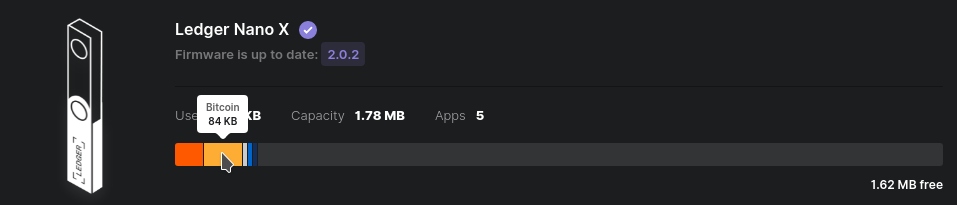
Lastly we need to install the accounts software again. This is just within ledger-live and will find any crypto already on there. See the official documents on adding accounts for more information.
Be the first to comment