
LibreOffice is the leading open source office suite for Linux, Windows and Macintosh. The suite includes six applications, Writer, Calc, Impress, Draw, Math and Base.
LibreOffice is available in the standard supported repository. I’m from the UK, so I’m filtering for packages with the Great British language pack.
$ pamac search libreoffice | grep GB -B1
libreoffice-still-en-gb 7.2.6-1 extra
English (GB) language pack for LibreOffice still
--
libreoffice-fresh-en-gb 7.3.2-1 extra
English (GB) language pack for LibreOffice Fresh
The still variation is the stable branch. I’m happy to take the “risk” with the early adopters branch (fresh).
$ pamac install libreoffice-fresh-en-gb
I also install the following fonts.
$ pamac install ttf-caladea ttf-carlito ttf-dejavu ttf-liberation ttf-linux-libertine-g noto-fonts adobe-source-code-pro-fonts adobe-source-sans-fonts adobe-source-serif-fonts
As well as ttf-gentium-basic from the AUR.
$ pamac search -a ttf-gentium-basic
ttf-gentium-basic
Fonts based on the original Gentium design with additional weights
$ pamac build ttf-gentium-basic
For spell checking, install hunspell.
$ pamac search hunspell | grep GB -B1
hunspell-en_gb 2020.12.07-4 extra
GB English hunspell dictionaries
$ pamac install hunspell-en_gb
For hyphenation rules, install hyphen.
$ pamac search hyphen-en
hyphen-en 2.8.8-3 extra
English hyphenation rules
$ pamac install hyphen-en
Install libmythes for a thesaurus.
$ pamac search libmythes
libmythes
a simple thesaurus
$ pamac install libmythes
These are all the packages I normally install. Take a look at the ArchLinux Wiki for more information and/or if you run into any issues. Below are some screenshot in case you’re wondering what it looks like.
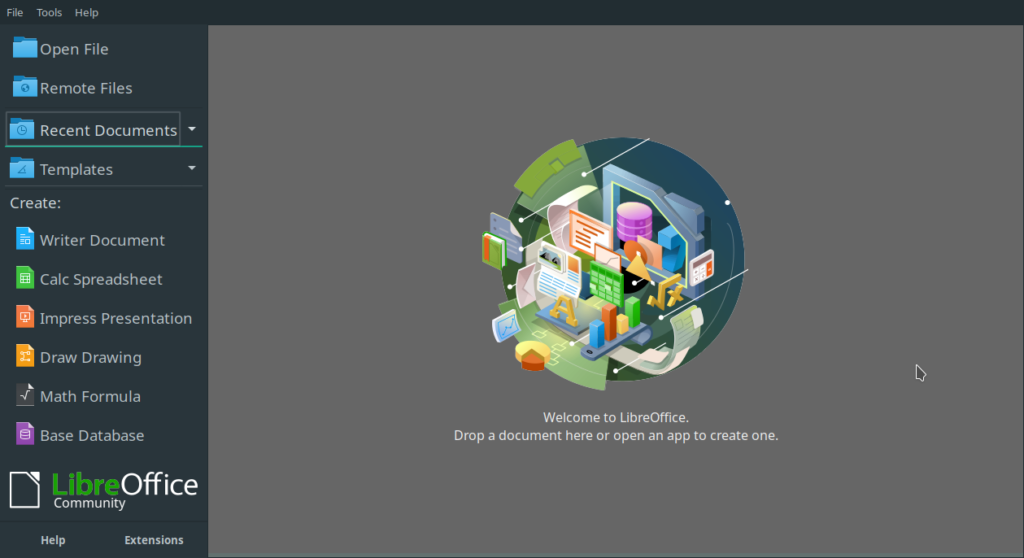
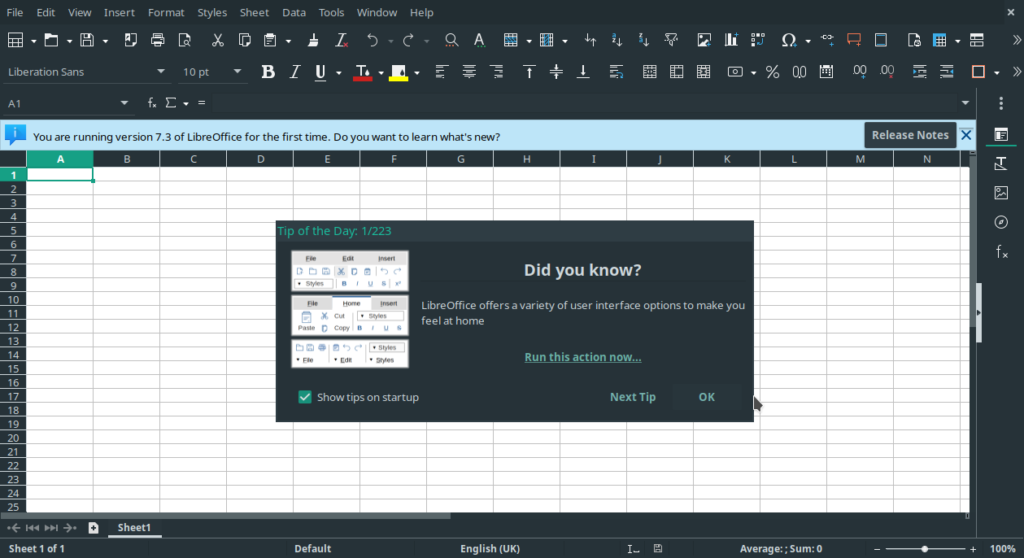
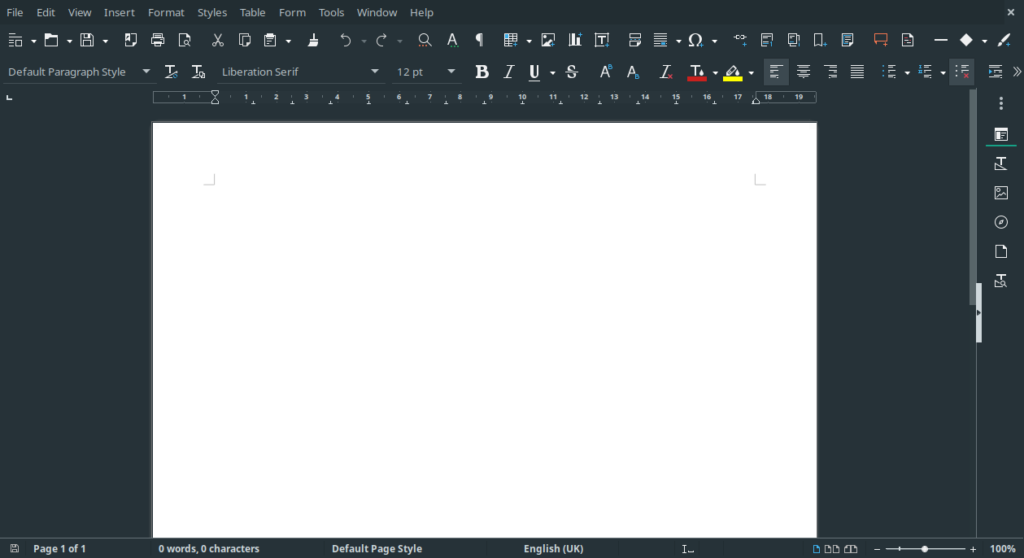
Be the first to comment