Rambox is a great tool that brings many many email and messaging clients into one single program. I currently use it for Slack, WhatsApp, Telegram and Outlook 365 and Hotmail. Previously I had installed it from the AUR but recently it has not been working well and I noticed that its currently flagged as “out-of-date”.
The main issues were that WhatsApp and Slack stopped working and I started seeing:
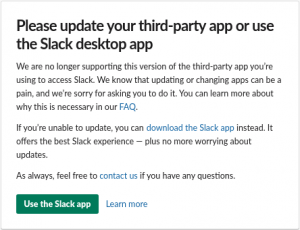
To get around this issue, I have installed Rambox from the snapd package manager. First we need to install snapd.
[andy@home-pc ~]$ pamac build snapd
Enable with:
[andy@home-pc ~]$ sudo systemctl enable --now snapd.socket
Create the following soft link:
[andy@home-pc ~]$ sudo ln -s /var/lib/snapd/snap /snap
Try installing the Hello World program as a test.
[andy@home-pc ~]$ sudo snap install hello-world 2019-03-25T09:49:34Z INFO Waiting for restart... hello-world 6.3 from Canonical✓ installed
To check that worked, run:
[andy@home-pc ~]$ /var/lib/snapd/snap/bin/hello-world Hello World!
To install the Snap Store GUI:
[andy@home-pc ~]$ sudo snap install snap-store Automatically connect eligible plugs and slots of snap "snap-store" snap-store 20190228.55a1660 from Canonical✓ installed
Run the Snap Store with:
[andy@home-pc ~]$ /var/lib/snapd/snap/bin/snap-store
You should now have the Snap Store installed.
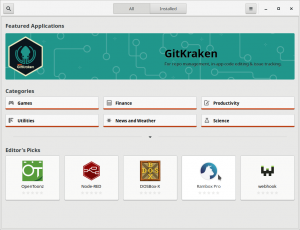
Search for the Community Edition (CE).
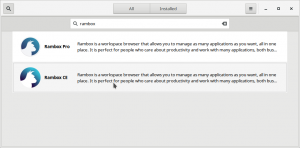
Now try installing Rambox CE through the Snap Store.

Or using the command line:
[andy@home-pc ~]$ sudo snap install rambox
2021-01-10T18:21:33Z INFO Waiting for automatic snapd restart...
rambox 0.7.7 from Rambox (ramboxapp✓) installed
You should now be able to launch Rambox with:
[andy@home-pc ~]$ /var/lib/snapd/snap/bin/rambox &
Like so:
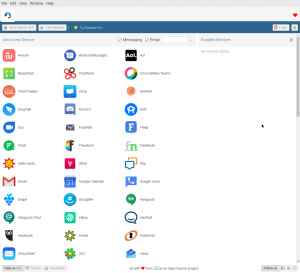

Be the first to comment