If like me, you’ve had enough of Google – its time to make the first step and remove Google Chrome from you’re life. Brave is a new open-source browser that respects your privacy. Its also just a lot faster and has a built-in ad-blocker.
The Brave browser is available for Arch Linux in the AUR. If you’re running yaourt, installation should be as simple as:
[andy@home-pc ~]$ yaourt -Sy brave-bin --noconfirm
Or if you’re running pamac which ships by default on Manjaro now:
[andy@home-pc ~]$ pamac search brave-bin --aur [andy@home-pc ~]$ pamac build brave-bin
If you see the below warning when you launch Brave, you will need to enable user namespaces.
To temporarily test, close Brave and run the following commands:
[andy@home-pc ~]$ sudo sysctl kernel.unprivileged_userns_clone=1 [sudo] password for andy: kernel.unprivileged_userns_clone = 1
If you re-open Brave, hopefully the warning is no longer present. To make that change permanent, run:
[andy@home-pc ~]$ echo kernel.unprivileged_userns_clone = 1 | sudo tee /etc/sysctl.d/00-local-userns.conf [sudo] password for andy: kernel.unprivileged_userns_clone = 1
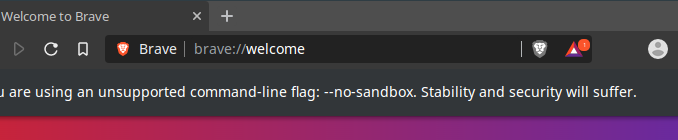
Be the first to comment