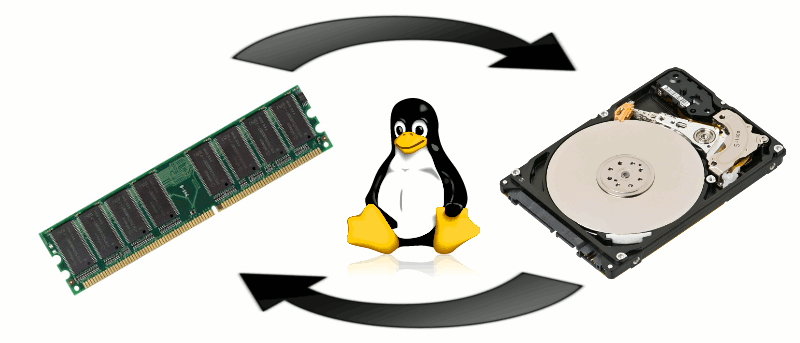
Most cloud computers don’t come with swapping pre-enabled. There can however be times where this is required and/or beneficial. The process is pretty much the same for any Linux distro.
To the the current state of your swap, use the below command.
[root@centos7 ~]# free -m
Create the swap file with the dd command. Below we create an 8GB (8 x 1024 = 8192) block device file and fill it with zeros.
[root@centos7 ~]# dd if=/dev/zero of=/swap bs=1024 count=8192
Restrict permissions to root.
[root@centos7 ~]# chmod -v 600 /swap mode of ‘/swap’ changed from 0644 (rw-r--r--) to 0600 (rw-------)
Create the swap space.
[root@centos7 ~]# mkswap /swap Setting up swapspace version 1, size = 8188 KiB no label, UUID=07720bbf-e1d0-42f9-a358-5b4ba1667c6b
Tell our system to use the swap space.
[root@centos7 ~]# swapon -v /swap
Confirm that works with swapon -s. This of course is not permanent until you create an entry for it in /etc/fstab.
[root@centos7 ~]# swapon -s Filename Type Size Used Priority /swap file 8188 0 -1
To make it permanent, edit /etc/fstab:
[root@centos7 ~]# vim /etc/fstab
And enter the below.
/swap none swap sw 0 0
Done! Should you decide you now want to remove the swap file:
swapoff -v /swap rm -v /swap
Don’t forget to also remove the entry from fstab.
Be the first to comment