
Unable to Launch FreeMind
Recently I installed FreeMind (from the AUR) on Manjaro but when I tried to run it, nothing happened. After trying to launch it from a terminal, I get some information back. A google search seems […]

Recently I installed FreeMind (from the AUR) on Manjaro but when I tried to run it, nothing happened. After trying to launch it from a terminal, I get some information back. A google search seems […]

Written in Java, FreeMind is an open source mind-mapping application. It’s a great tool to help you organise, plan or demonstrate your ideas to others by mind-maps. At the time of writing, freemind is available […]

To install Oracle Java 11, add the PPA to your package manager: Press enter to acknowledge the the notification and continue. Install Java JDK 11 with the following command: At this point you will need […]
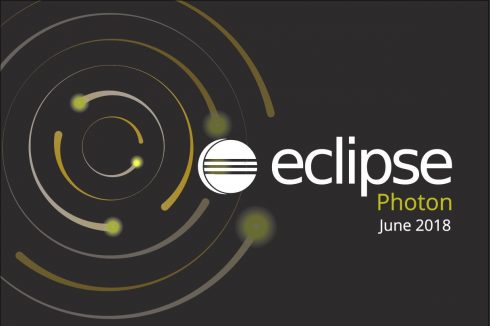
I recently updated my OS (Manjaro i3) and noticed Netbeans had been updated to 9.0. Keen to see what new features they had added, I promptly took a look! Sadly there were no new features […]

Install XWiki and all dependant programs on a 4 GB cloud server. This means: 1) Java 2) Tomcat 3) MySQL/MariaDB 4) XWiki 5) Nginx Here we use Nginx as a reverse proxy to firstly redirect […]

You will need to run the following as the root user. To install Java 7… …and for Java 8… You will have to agree and accept the following licenses: You can quickly test both java […]

To test that your Java Development Kit (JDK) is installed correctly, you need to write a simple Java program, compile it, and run the compiled bytecode. A simple Java HelloWorld example looks like this. You […]
Copyright 2018 © | Pikedom