You will need to run the following as the root user. To install Java 7…
add-apt-repository ppa:webupd8team/java apt-get update apt-get install oracle-java7-installer
…and for Java 8…
add-apt-repository ppa:webupd8team/java apt-get update apt-get install oracle-java8-installer
You will have to agree and accept the following licenses:
You can quickly test both java and javac with the following….
java -version javac -version
…or you may want to check out one of my previous posts here.
Related Documents
https://salayhin.wordpress.com/2014/04/23/install-oracle-java-78-jdk-and-jre-in-ubuntu-14-04/
https://www.digitalocean.com/community/tutorials/how-to-install-java-on-ubuntu-with-apt-get
http://askubuntu.com/questions/521145/how-to-install-oracle-java-on-ubuntu-14-04
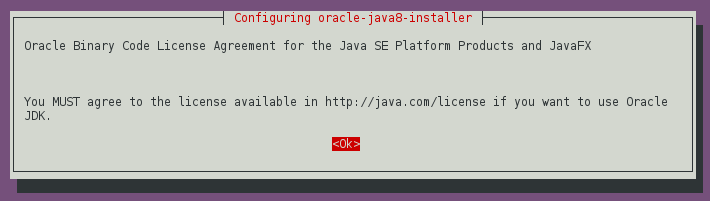
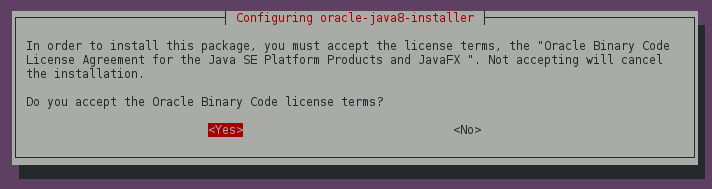
Be the first to comment