In a previous article I installed netdata on Ubuntu 16.04. This was a more manual process than required now. Here we just need to install the .deb file from the repository.
apike@ubuntu18:~$ sudo -i root@ubuntu18:~# root@ubuntu18:~# apt update root@ubuntu18:~# apt install netdata
Edit the configuration file and change the IP from 172.0.0.1 to your actual IP address, 192.168.20.124 in this example:
root@ubuntu18:~# cp -v /etc/netdata/netdata.conf{,.bkp-00}
'/etc/netdata/netdata.conf' -> '/etc/netdata/netdata.conf.bkp-00'
root@ubuntu18:~# vim /etc/netdata/netdata.conf
Like so:
root@ubuntu18:~# diff /etc/netdata/netdata.conf{,.bkp-00}
19c19
< bind socket to IP = 192.168.20.124
---
> bind socket to IP = 127.0.0.1
Restart and enable the service:
root@ubuntu18:~# systemctl restart netdata.service root@ubuntu18:~# systemctl enable netdata.service Synchronizing state of netdata.service with SysV service script with /lib/systemd/systemd-sysv-install. Executing: /lib/systemd/systemd-sysv-install enable netdata
You should now be able to access via the URL:
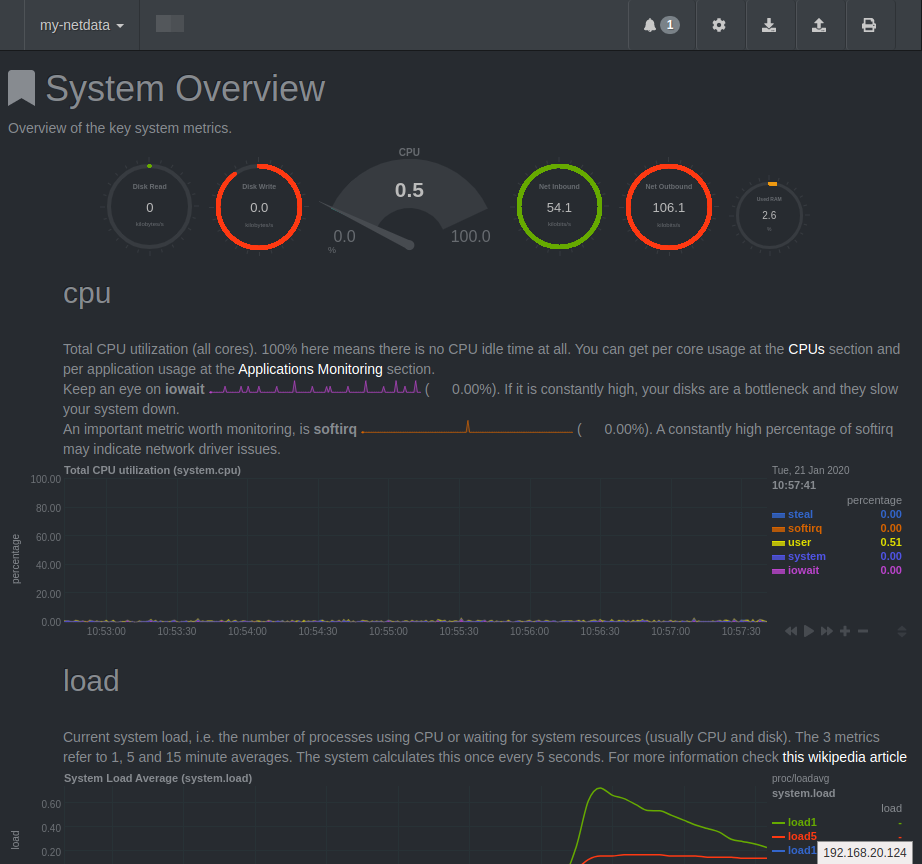
Be the first to comment