Unfortunately there is not currently a .DEB installation file so we must install it manually. Update the package index and install the required and recommended packages for netdata.
apt-get update apt-get install zlib1g-dev uuid-dev libmnl-dev gcc make autoconf autoconf-archive autogen automake pkg-config curl python python-yaml python-mysqldb python-psycopg2 nodejs lm-sensors netcat git
Clone the Netdata repository.
git clone https://github.com/firehol/netdata.git --depth=1 ~/netdata cd ~/netdata
Then install Netdata with the installation script.
root@wiki:~/netdata# ./netdata-installer.sh ^ |.-. .-. .-. .-. . netdata | '-' '-' '-' '-' real-time performance monitoring, done right! +----+-----+-----+-----+-----+-----+-----+-----+-----+-----+-----+-----+---> You are about to build and install netdata to your system. It will be installed at these locations: - the daemon at /usr/sbin/netdata - config files in /etc/netdata - web files in /usr/share/netdata - plugins in /usr/libexec/netdata - cache files in /var/cache/netdata - db files in /var/lib/netdata - log files in /var/log/netdata - pid file at /var/run/netdata.pid - logrotate file at /etc/logrotate.d/netdata This installer allows you to change the installation path. Press Control-C and run the same command with --help for help. Press ENTER to build and install netdata to your system >
That should pretty much be it. You can make any configuration changes at /etc/netdata/netdata.conf:
sudo vim /etc/netdata/netdata.conf
Don’t forget to restart the service after each change:
sudo systemctl restart netdata
Also make sure the service is configured to start after a reboot:
sudo systemctl enable netdata
If you didn’t change the default port, netdata should now be available by visiting your IP on port 19999:
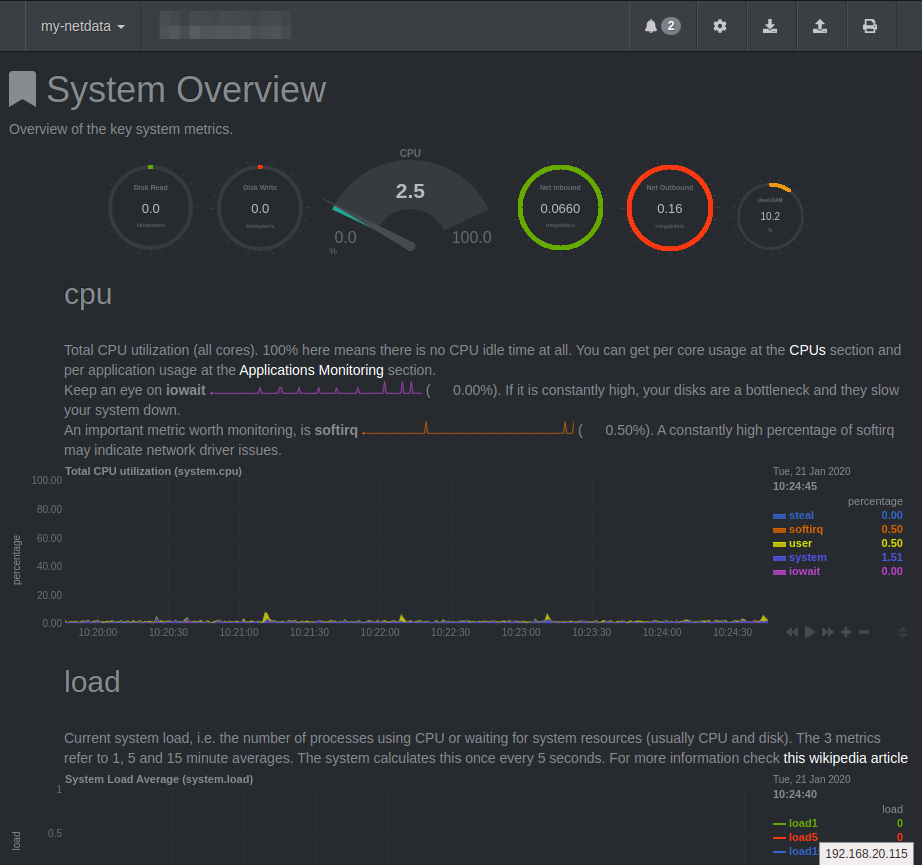
Be the first to comment