
To go the download page and select the distro of the host you want to monitor. In my case I’m selecting “Ubuntu Xenial AMD64” as it’s the closest thing to Ubuntu 18.04 listed.
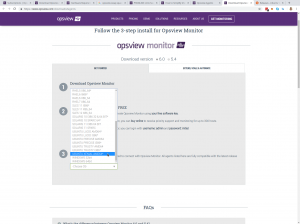
If you plan on installing it on a remote server you’ll need to copy the link address.
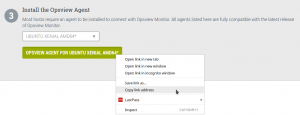
Now on the remote server, use wget to download the agent.
root@xwiki:~# wget https://s3.amazonaws.com/opsview-agents/ubuntu16/opsview-agent_6.0.0.201807181203-1xenial1_amd64.deb
Its not particularly clear from their website how to install the package but I’ll try it apt first as it should install dependencies.
root@xwiki:~# apt install opsview-agent_6.0.0.201807181203-1xenial1_amd64.deb Reading package lists... Done Building dependency tree Reading state information... Done E: Unable to locate package opsview-agent_6.0.0.201807181203-1xenial1_amd64.deb E: Couldn't find any package by glob 'opsview-agent_6.0.0.201807181203-1xenial1_amd64.deb' E: Couldn't find any package by regex 'opsview-agent_6.0.0.201807181203-1xenial1_amd64.deb'
Nope! Lets try it with the dpkg tool.
root@xwiki:~# dpkg -i opsview-agent_6.0.0.201807181203-1xenial1_amd64.deb Selecting previously unselected package opsview-agent. (Reading database ... 90354 files and directories currently installed.) Preparing to unpack opsview-agent_6.0.0.201807181203-1xenial1_amd64.deb ... Unpacking opsview-agent (6.0.0.201807181203-1xenial1) ... dpkg: dependency problems prevent configuration of opsview-agent: opsview-agent depends on libgetopt-mixed-perl; however: Package libgetopt-mixed-perl is not installed. dpkg: error processing package opsview-agent (--install): dependency problems - leaving unconfigured Processing triggers for systemd (237-3ubuntu10.6) ... Processing triggers for ureadahead (0.100.0-20) ... Errors were encountered while processing: opsview-agent
Hmmm. Okay so lets try installing libgetopt-mixed-perl…
root@xwiki:~# apt install libgetopt-mixed-perl
And then…
root@xwiki:~# dpkg -i opsview-agent_6.0.0.201807181203-1xenial1_amd64.deb (Reading database ... 90704 files and directories currently installed.) Preparing to unpack opsview-agent_6.0.0.201807181203-1xenial1_amd64.deb ... Unpacking opsview-agent (6.0.0.201807181203-1xenial1) over (6.0.0.201807181203-1xenial1) ... Setting up opsview-agent (6.0.0.201807181203-1xenial1) ... Processing triggers for systemd (237-3ubuntu10.6) ... Processing triggers for ureadahead (0.100.0-20) ... root@xwiki:~#
After some playing about – I eventually realised the way to install the monitoring agent and have the dependencies automatically installed, is like so:
root@xwiki:~# apt install ./opsview-agent_6.0.0.201807181203-1xenial1_amd64.deb Reading package lists... Done Building dependency tree Reading state information... Done Note, selecting 'opsview-agent' instead of './opsview-agent_6.0.0.201807181203-1xenial1_amd64.deb' The following additional packages will be installed: libgetopt-mixed-perl libtirpc1 rpcbind The following NEW packages will be installed: libgetopt-mixed-perl libtirpc1 opsview-agent rpcbind 0 upgraded, 4 newly installed, 0 to remove and 0 not upgraded. Need to get 135 kB/4287 kB of archives. After this operation, 30.2 MB of additional disk space will be used. Do you want to continue? [Y/n] Y
The “./” preceding the package name is clearly quite important here but its not terribly well documented anywhere.
Be the first to comment