Pamac is now the Manjaro package manager. Obviously pacman has not gone anywhere but pamac is kind of a simple-to-use wrapper with support for the AUR and Appstream. Also, as of Manjaro 20 – pamac includes support, once enabled, for Flatpak and Snap! You can find the GUI from the ![]() icon in the bottom right corner.
icon in the bottom right corner.
Contents
Install pamac
If you don’t have an AUR helper/installer, the preferred way is to manually build the package. You’ll need to download pamac-aur from the AUR. If you do however have an AUR helper like yaourt, use it:
$ yaourt -Sy pamac-aur
Its worth noting perhaps that the pamac GUI has the AUR disabled by default:
I’m sure you could enable this here but I prefer to use the command line anyway which comes with a switch.
Search for packages
To search the official repository:
[andy@home-pc ~]$ pamac search chromium
browserpass-chromium 3.6.0-1 community
Chromium extension for Browserpass, browser extension for zx2c4's pass (password manager)
chromium-bsu 0.9.16.1-1 community
A fast paced top scrolling shooter
chromium 85.0.4183.83-1 extra
A web browser built for speed, simplicity, and security
To search the AUR for a package, add the -a or --aur switch:
[andy@home-pc ~]$ pamac search google-chrome --aur
chromedriver-https 79.0.3945.36-1 AUR
Standalone server which implements WebDriver's wire protocol (for google-chrome)
chromedriver-dev 80.0.3987.16-1 AUR
Standalone server which implements WebDriver's wire protocol (for google-chrome-dev)
chromedriver-beta 86.0.4240.22-1 AUR
Standalone server which implements WebDriver's wire protocol (for google-chrome-beta)
chromedriver 85.0.4183.87-1 AUR
Standalone server which implements WebDriver's wire protocol (for google-chrome)
google-chrome-dev 87.0.4252.0-1 AUR
The popular and trusted web browser by Google (Dev Channel)
google-chrome-beta 86.0.4240.22-1 AUR
The popular and trusted web browser by Google (Beta Channel)
google-chrome 85.0.4183.102-1 AUR
The popular and trusted web browser by Google (Stable Channel)
Installing Packages
To install a package from the official repository:
[andy@home-pc ~]$ pamac install chromium
To install a package from the AUR:
[andy@home-pc ~]$ pamac build google-chrome
You can also force a package to be installed even if it is already installed with the reinstall switch.
[andy@home-pc ~]$ pamac reinstall palemoon
Removing Packages
To remove a package:
[andy@home-pc ~]$ pamac remove google-chrome
Package Information
To display information about a package in the official repository:
[andy@home-pc ~]$ pamac info marker
Name : marker
Version : 2020.04.04.2-3
Description : Simple yet robust Markdown editor made with GTK
URL : https://fabiocolacio.github.io/Marker/
Licences : GPL3
Repository : community
Installed Size : 5.5 MB
Depends On : gtksourceview3 gtkspell3 webkit2gtk
Optional Dependencies: mathjax2: alternative backend for rendering formulas
pandoc: export to RTF, ODT, DOCX
Packager : Balló György <[email protected]>
Build Date : 23/07/20
Install Date : 06/09/20
Install Reason : Explicitly installed
To display information about a package in the AUR:
[andy@home-pc ~]$ pamac info --aur google-chrome
Name : google-chrome
Version : 85.0.4183.102-1
Description : The popular and trusted web browser by Google (Stable Channel)
URL : https://www.google.com/chrome
Licences : custom:chrome
Repository : AUR
Installed Size : 236.4 MB
Depends On : alsa-lib gtk3 libcups libxss libxtst nss
Optional Dependencies: libpipewire02: WebRTC desktop sharing under Wayland
kdialog: for file dialogs in KDE
gnome-keyring: for storing passwords in GNOME keyring [Installed]
kwallet: for storing passwords in KWallet
gtk3-print-backends: for printing [Installed]
libunity: for download progress on KDE
ttf-liberation: fix fonts for some PDFs - CRBug #369991 [Installed]
xdg-utils [Installed]
Packager : Unknown Packager
Maintainer : luzifer
First Submitted : 25/05/10
Last Modified : 08/09/20
Votes : 1930
Build Date : 08/09/20
Install Date : 08/09/20
Install Reason : Explicitly installed
System Update
You can check to see what packages are available for upgrade from the official repository with:
[andy@home-pc ~]$ pamac checkupdates Your system is up-to-date.
You can update the system packages from the official repository with:
[andy@home-pc ~]$ pamac upgrade
To check and install available upgrades from the AUR, both of the about commands can be used with the --aur option.
[andy@home-pc ~]$ pamac checkupdates -a 1 available update: xdg-su 1.2.3-1 -> 1.2.3-2 AUR
Note how you can use update or upgrade interchangeably as they behave the same. You can also use either --aur or the abbreviated -a.
[andy@home-pc ~]$ pamac update -a
Orphaned Packages
List orphaned packages:
[andy@home-pc ~]$ pamac list -o
Remove orphaned packages:
[andy@home-pc ~]$ pamac remove -o
Clearing the Cache
Remove old package cache for all but the last three.
[andy@home-pc ~]$ pamac clean --keep 3
Or you can remove the entire package cache but use with caution:
[andy@home-pc ~]$ pamac clean
Useful Functions
A handy feature is being easily able to list all files a package owns:
[andy@home-pc ~]$ pamac search -f palemoon
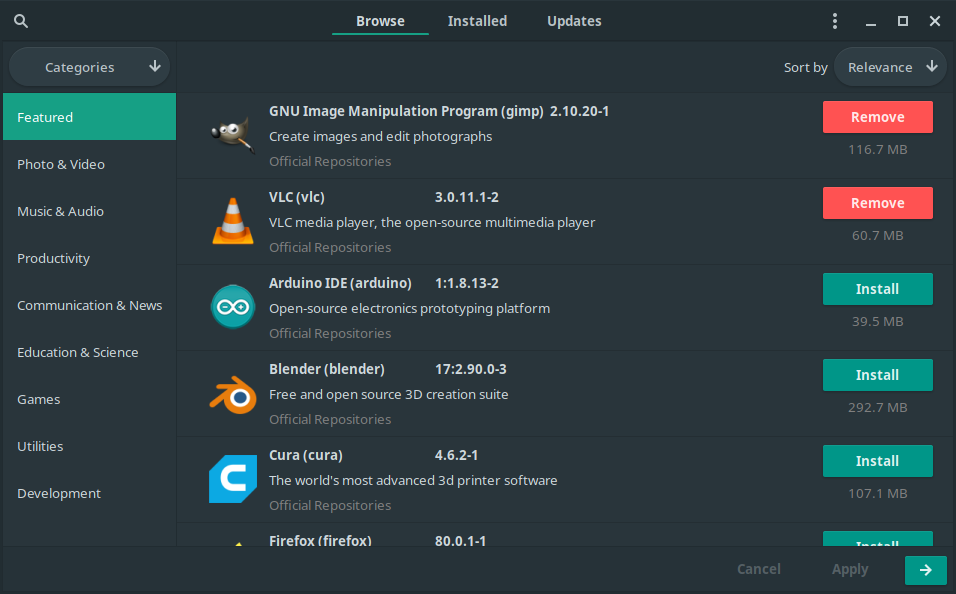


Be the first to comment