NewRelic is a real-time monitoring tool that has a number of useful plugins. Here I am installing the server monitoring agent to keep track of my servers health.
To install the server monitoring agent, first add the repository…
echo deb http://apt.newrelic.com/debian/ newrelic non-free >> /etc/apt/sources.list.d/newrelic.list wget -O- https://download.newrelic.com/548C16BF.gpg | apt-key add - apt-get update
…then install the monitoring agent….
apt-get install newrelic-sysmond
Configure and start server monitoring daemon…
nrsysmond-config --set license_key=<your_key_here> /etc/init.d/newrelic-sysmond start
And here’s what the server monitoring overview page looks like.
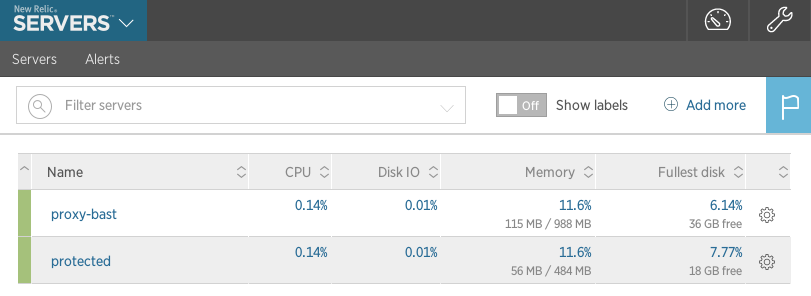
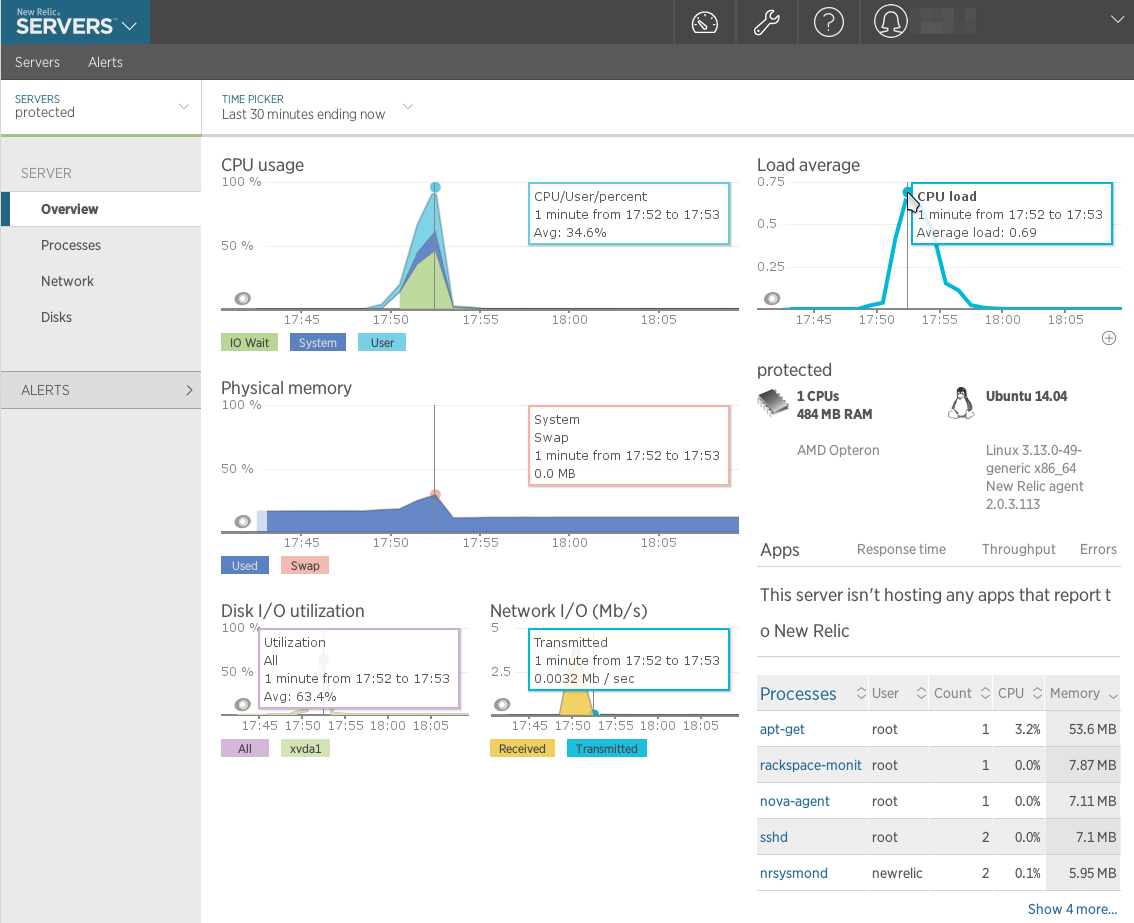


Be the first to comment