Here we create our own yum repository on a fresh up-to-date installation of Centos 7.
Configure Nginx
First install the EPEL repository.
[root@centos7 ~]# yum install epel-release
And then Nginx.
[root@centos7 ~]# yum install nginx
Start and enable Nginx.
[root@centos7 ~]# systemctl start nginx [root@centos7 ~]# systemctl enable nginx
Install and configure a local firewall.
[root@centos7 ~]# yum install firewalld
[root@centos7 ~]# systemctl enable firewalld
[root@centos7 ~]# systemctl start firewalld
[root@centos7 ~]# firewall-cmd --zone=public --permanent --add-service={http,https}
[root@centos7 ~]# firewall-cmd --reload
[root@centos7 ~]# reboot
Once back online and from another machine, check the URL or IP is accessible. You can use a browser or curl as shown below.
[apike@workpc ~]$ curl -s rhel01.pikedom.com | grep Welcome
<h1>Welcome to <strong>nginx</strong> on Fedora!</h1>
Create a virtual host entry for Nginx.
[root@centos7 ~]# vim /etc/nginx/conf.d/rhel01.pikedom.com.conf
….with:
server {
listen 80;
server_name rhel01.pikedom.com;
root /var/www/vhosts/rhel01.pikedom.com/public_html;
location / {
index index.php index.html index.htm;
autoindex on; #enable listing of directory index
}
}
Create the directory structure:
[root@centos7 ~]# mkdir -pv /var/www/vhosts/rhel01.pikedom.com/public_html
Check for configuration errors and restart Nginx.
[root@centos7 ~]# nginx -t [root@centos7 ~]# systemctl restart nginx
Local Yum Repository
[root@repo ~]# yum install createrepo yum-utils -y
Create directories structure.
[root@centos7 ~]# mkdir -pv /var/www/vhosts/rhel01.pikedom.com/public_html/{base,centosplus,extras,updates}
Now use reposync to synchronise the CentOS yum repository.
[root@centos7 ~]# reposync -g -l -d -m --repoid=base --newest-only --download-metadata --download_path=/var/www/vhosts/rhel01.pikedom.com/public_html/ [root@centos7 ~]# reposync -g -l -d -m --repoid=centosplus --newest-only --download-metadata --download_path=/var/www/vhosts/rhel01.pikedom.com/public_html/ [root@centos7 ~]# reposync -g -l -d -m --repoid=extras --newest-only --download-metadata --download_path=/var/www/vhosts/rhel01.pikedom.com/public_html/ [root@centos7 ~]# reposync -g -l -d -m --repoid=updates --newest-only --download-metadata --download_path=/var/www/vhosts/rhel01.pikedom.com/public_html/
Now create new repository data:
[root@centos7 ~]# createrepo -g comps.xml /var/www/vhosts/rhel01.pikedom.com/public_html/base/ [root@centos7 ~]# touch /var/www/vhosts/rhel01.pikedom.com/public_html/centosplus/comps.xml [root@centos7 ~]# createrepo -g comps.xml /var/www/vhosts/rhel01.pikedom.com/public_html/centosplus/ [root@centos7 ~]# touch /var/www/vhosts/rhel01.pikedom.com/public_html/extras/comps.xml [root@centos7 ~]# createrepo -g comps.xml /var/www/vhosts/rhel01.pikedom.com/public_html/extras/ [root@centos7 ~]# touch /var/www/vhosts/rhel01.pikedom.com/public_html/updates/comps.xml [root@centos7 ~]# createrepo -g comps.xml /var/www/vhosts/rhel01.pikedom.com/public_html/updates/
Check you can browse to your new repository.
Cron Job to Synchronise Repository
To keep our repository up-to-date, we need to create a cronjob.
[root@centos7 ~]# vim update-local-mirror
…contents:
#!/bin/bash
# specify all local repositories in a single variable
LOCAL_REPOS='base centosplus extras updates'
# a loop to update repos one at a time
for REPO in ${LOCAL_REPOS}; do
reposync -g -l -d -m --repoid=$REPO --newest-only --download-metadata --download_path=/var/www/vhosts/rhel01.pikedom.com/public_html/
if [ $REPO = 'base' ]
then
createrepo -g comps.xml /var/www/vhosts/rhel01.pikedom.com/public_html/$REPO/
else
createrepo /var/www/vhosts/rhel01.pikedom.com/public_html/$REPO/
fi
done
Make it executable and move the file to /etc/cron.daily/:
[root@centos7 ~]# chmod -v 755 update-local-mirror [root@centos7 ~]# mv update-local-mirror /etc/cron.daily/
You should now have a working yum mirror site. I’ll create another post on how to configure another CentOS/RHEL device as a client.
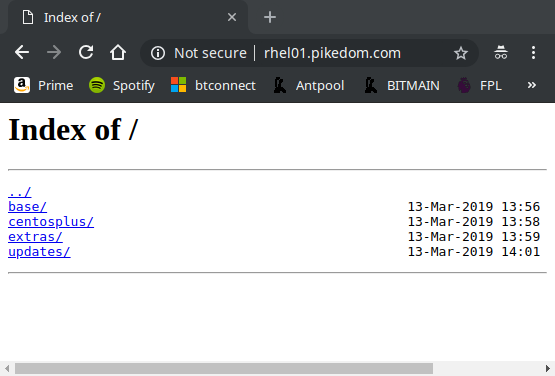

Be the first to comment