nvpy is a great lightweight note taking and simplenote client application. To use this application, first create a simplenotes account if you don’t already have one.
Search the AUR for the correct package.
[andy@home-pc ~]$ pamac search nvpy --aur
nvpy-git r724.c1b8549-1 AUR
Simplenote syncing note-taking application, inspired by Notational Velocity
and ResophNotes, but uglier and cross-platformerer.
nvpy 2.1.0-2 AUR
Simplenote syncing note-taking application, but uglier and cross-platformerer.
Here I install the nvpy package.
[andy@home-pc ~]$ pamac build nvpy
Copy the example configuration from /usr/share/nvpy/nvpy.cfg to your home directory.
[andy@home-pc ~]$ cp -v /usr/share/nvpy/nvpy.cfg ~/.nvpy.cfg '/usr/share/nvpy/nvpy.cfg' -> '/home/andy/.nvpy.cfg' [andy@home-pc ~]$ vim ~/.nvpy.cfg
The only part that is required is the username and password.
[nvpy] sn_username = sn_password =
Enter your simplenote username/email address and password here. Once you launch nvpy, you should find it automatically starts to synchronise.
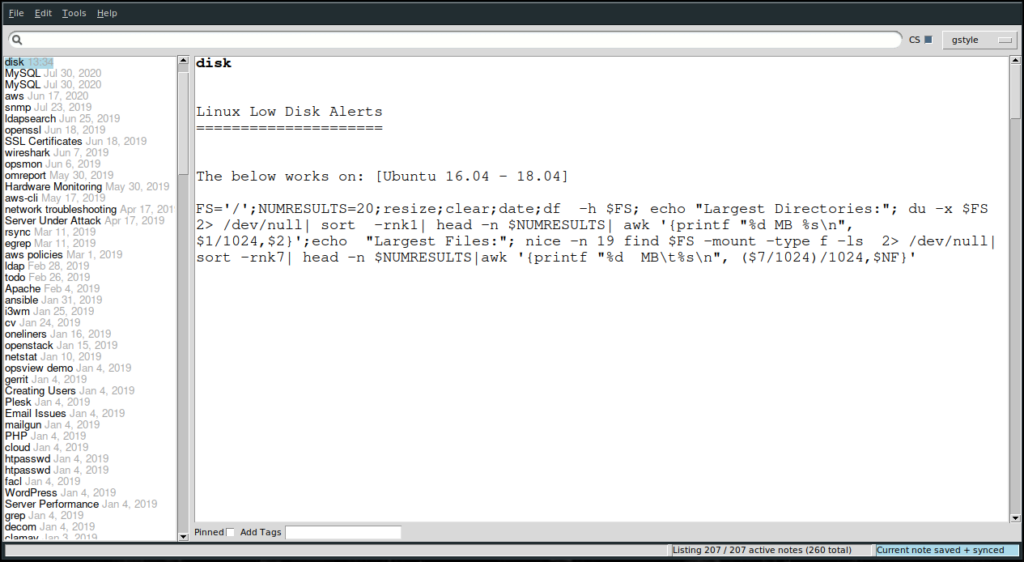
That’s it! Give it a go!

Be the first to comment