
Install Nagstamon on Manjaro i3
Nagstamon is a status monitoring tool for desktops and can be used to connect to multiple instances of Nagios, Opsview, Centreon and others. You can get nagstamon from the AUR. I used yaourt, so for […]

Nagstamon is a status monitoring tool for desktops and can be used to connect to multiple instances of Nagios, Opsview, Centreon and others. You can get nagstamon from the AUR. I used yaourt, so for […]
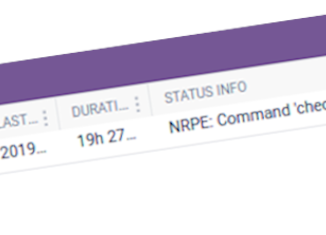
If setting up an NRPE CPU check within Opsview Monitor and you see a check_cpu_stats error, this would indicate you are using an old agent version. Simply updating the agent would likely resolve the issue. […]

All the passwords for the various modules are listed in the below file: /opt/opsview/deploy/etc/user_secrets.yml To get the root MySQL password: You should now be able to login to MySQL as follows: To avoid having to […]

After installing Opsview Monitor, your login page will likely look something like the below: Personally I find this advert slightly annoying. Fortunately this can be hidden by editing the following file. At the top of […]

Upgrading from 6.0.x to 6.1.x should be a straightforward process. Version 6.1.x includes many web UI and theme improvement as well as a massive reduction of reload times – especially if you have a large […]

Today I started noticing the below errors which were appearing when logged in at the terminal. This can happen when an import get interrupted by a reboot or something. Check an import is not currently […]

Contents1 LetsEncrypt1.1 Apache Configuration1.2 Install LetsEncrypt1.3 Amend Apache Configuration2 Manually Install SSL Certificate LetsEncrypt If your Opsview Monitor web interface is public facing, securing your site with LetsEncrypt is likely the easiest solution. Apache Configuration […]

To check the status of your Opsview Monitor 6.0 using the command line, run the below command:

First download the correct agent for your distro. In the below examples, this is done from the server using the wget command. You will need to copy the link address from the downloads page to […]

To go the download page and select the distro of the host you want to monitor. In my case I’m selecting “Ubuntu Xenial AMD64” as it’s the closest thing to Ubuntu 18.04 listed. If you plan […]
Copyright 2018 © | Pikedom